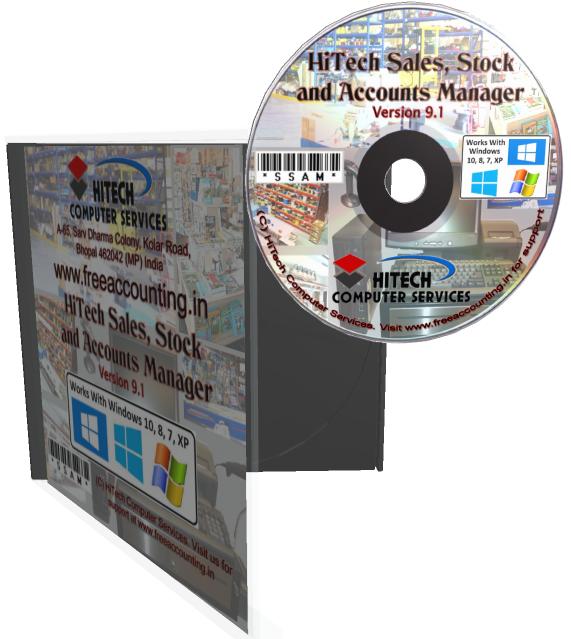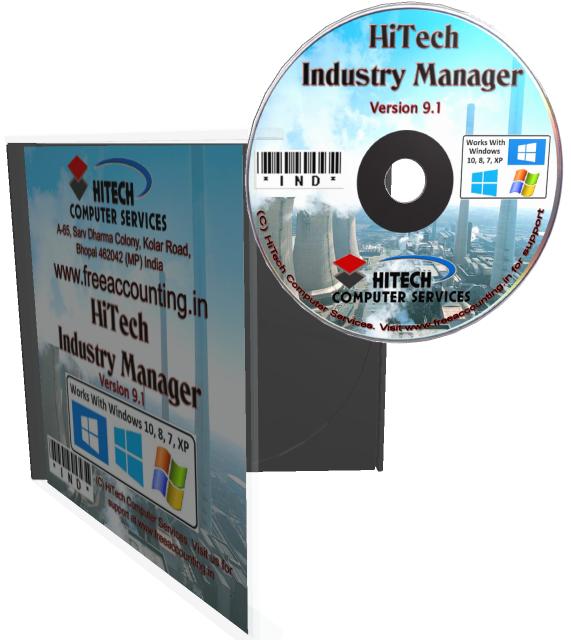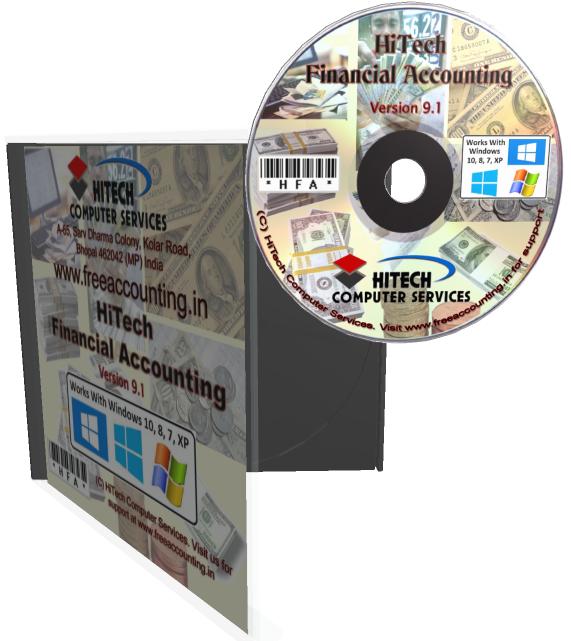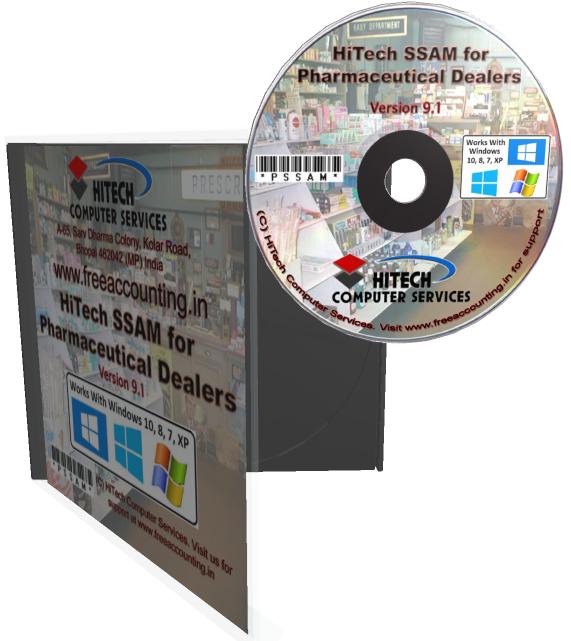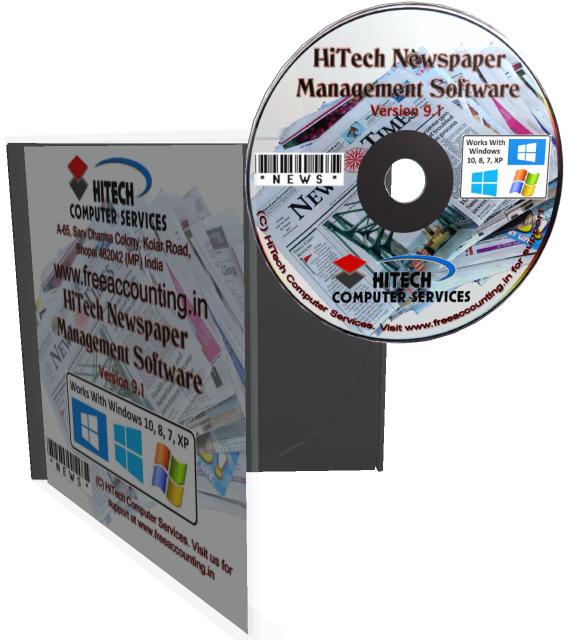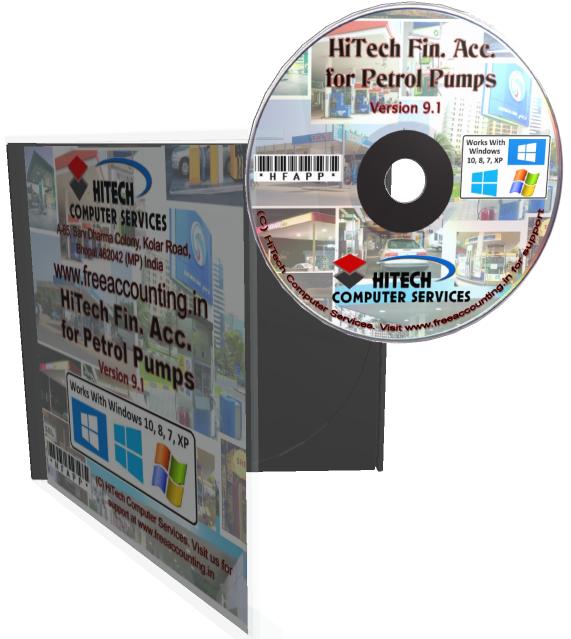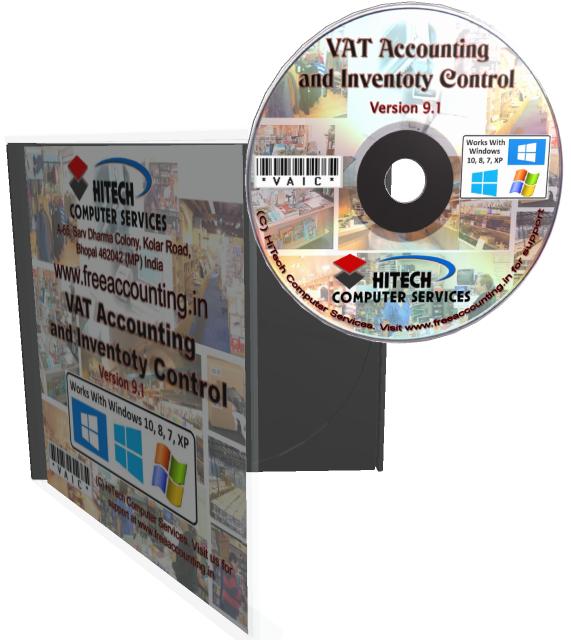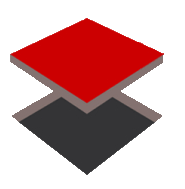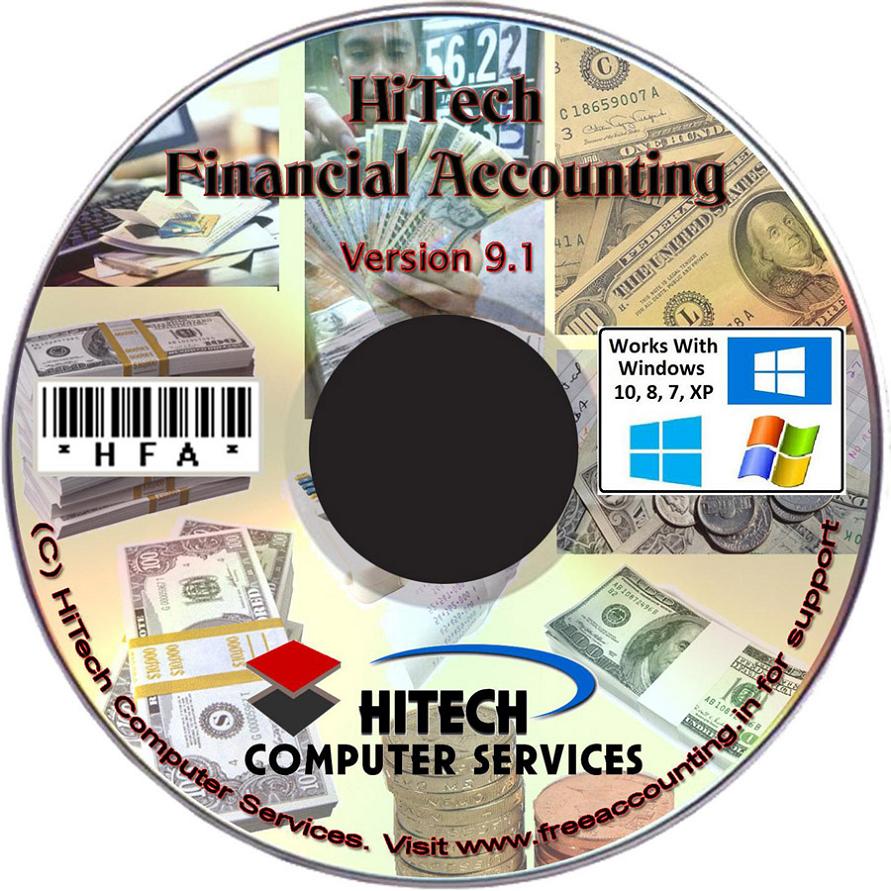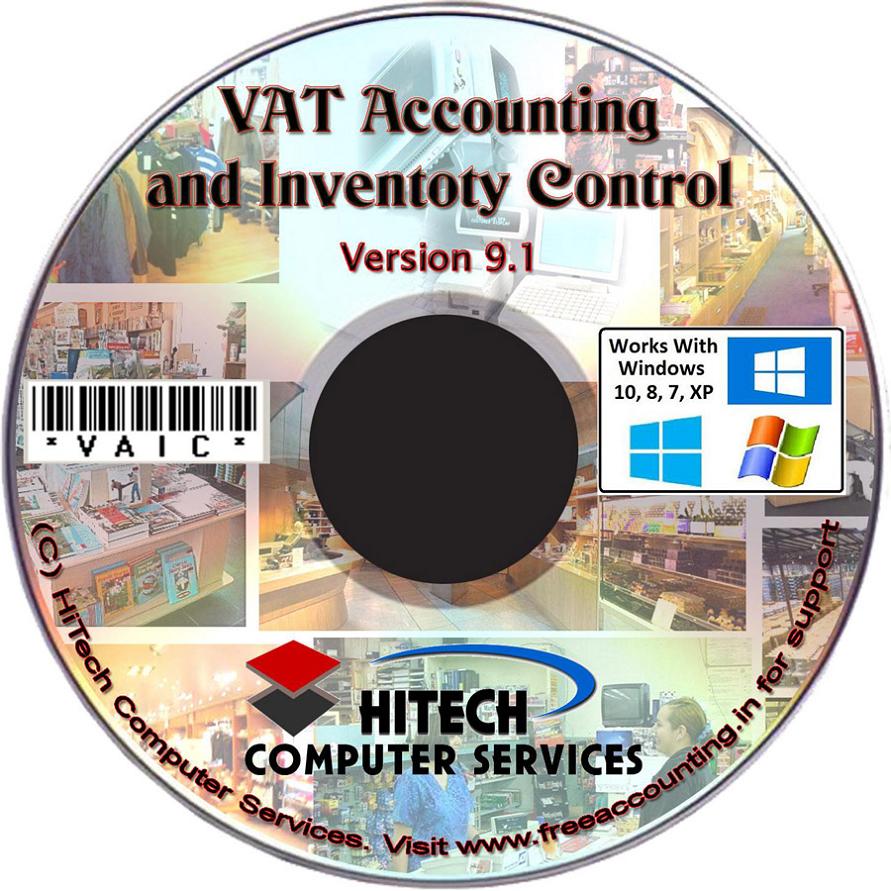|
Create Vehicle Purchase Bill - HiTech Financial Accounting For Automobile Dealers (Accounting Software) menu command Create Vehicle Purchase Bill - Auto Dealer Software, Car Dealership Software, Accounting Software), Billing, Inventory control Accounting Software, Software for automobile dealers, two wheelers dealers, service stations. Modules :Customers, Suppliers, Products, Automobiles, Sales, Purchase, Accounts & Utilities. Free Trial Download. Financial Accounting Software Reseller Sign up, Resellers are invited to visit for trial download of Financial Accounting software for Traders, Industry, Hotels, Hospitals, petrol pumps, Newspapers, Automobile Dealers, Web based Accounting, Business Management Software. - Auto Dealer Software, Car Dealership Software, Accounting Software), Billing, Inventory control Accounting Software, Software for automobile dealers, two wheelers dealers, service stations. Modules :Customers, Suppliers, Products, Automobiles, Sales, Purchase, Accounts & Utilities. Free Trial Download. Financial Accounting Software Reseller Sign up, Resellers are invited to visit for trial download of Financial Accounting software for Traders, Industry, Hotels, Hospitals, petrol pumps, Newspapers, Automobile Dealers, Web based Accounting, Business Management Software. |


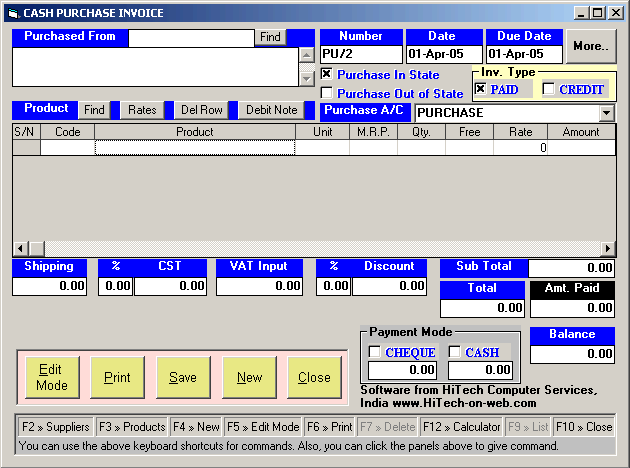
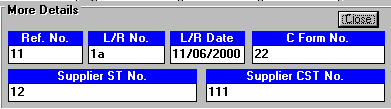
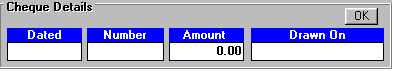


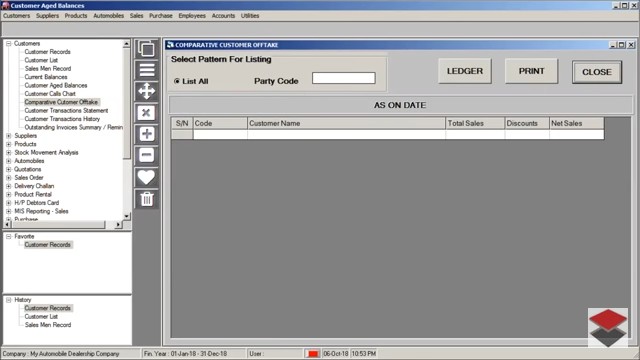
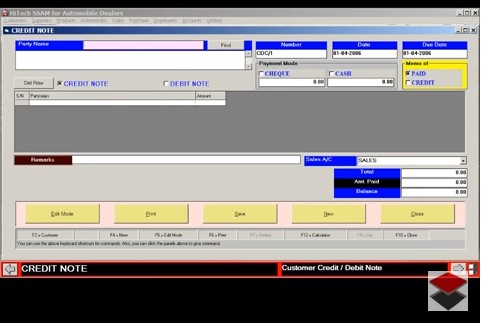
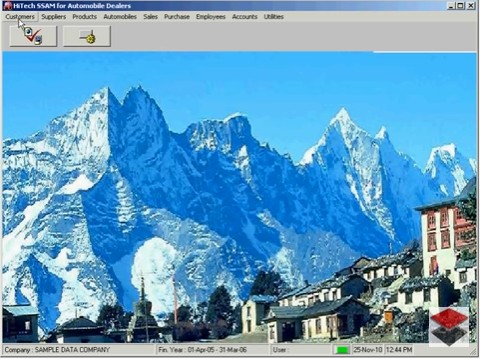
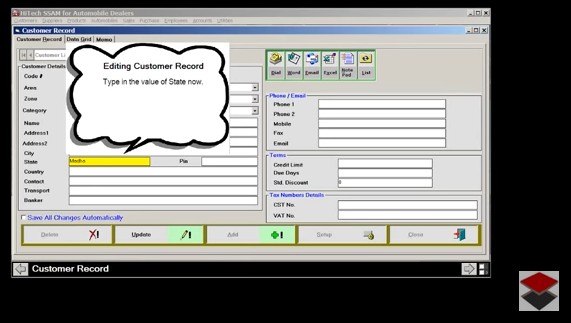
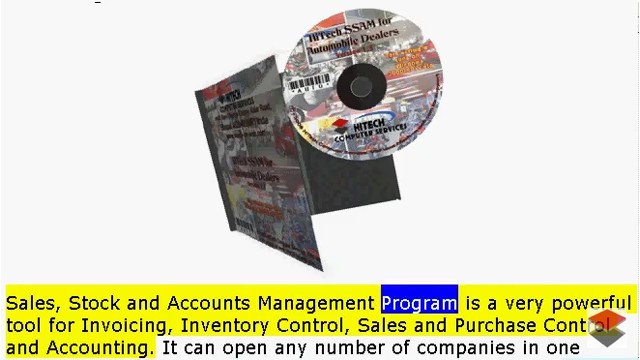
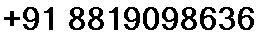
 Send Email Now
Send Email Now VAT Ready
VAT Ready